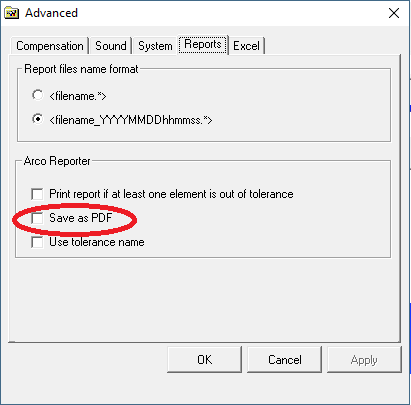Automatischer Export von Berichten HTML und Excel in PDF
Aus ArcoWiki
Version vom 1. Juni 2018, 09:22 Uhr von Slia (Diskussion | Beiträge) (Die Seite wurde neu angelegt: „thumb|right|600px|Setting Automatic Export in PDF From Version 3.6 it is implemented the possibility of automatic saving in '''PDF'''…“)
From Version 3.6 it is implemented the possibility of automatic saving in PDF the printout generated with HTML or EXCEL style.
This function is usefull in all the cases in which it is required a non-editable printout of the output.
In the previous version of ARCO this functionality was available only in the standard TEXT style using the PDF VFORM.
The function can be activated in the Control Panel as follow:
- Open ARCO Control Panel
- Open the Advanced section
- Select the 'Reports tab
- Activate the check box Save as PDF in the Arco Reporter frame.
Using standard output, the PDF file will be save in the default report folder for the current user, the file name will be same as the Project Name.